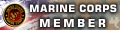I have an HP Officejet Pro 8610 ink jet printer that is not working properly. I believe that the print head is plugged up with dried ink. My own fault for not printing regularly with the color ink. I hope that someone on the board has a method that works for cleaning the print head that they would share with me.
I have done a lot of searching on the internet and I am not too impressed with the ideas for cleaning the print head that I have found. I think that there must be a way to clean this without destroying it, but I have not found any ideas that do not contradict other ideas or information.
I have tried the print head cleaning process that is supposed to automatically clean the print head. I have tried soaking the print head in a mixture of warm water and isopropyl alcohol. Neither of these ideas did any good.
Thank you for reading through this, any ideas will be very much appreciated.
Thanks in advance,
Dipperman

|
   
   
|


|




 Reply With Quote
Reply With Quote








 Smoke4320
Smoke4320