I went with the online freeware (linked) LIBRECAD. It is very much icon and text command based, as is AutoCAD, with, as you would expect, a Learning Curve. I did not know the other recommendations above were available, nor did I check them out, so this choice is just another Data Point for consideration.
I was there at the inception of hand held calculators in place of slide rules. I was there when engineering drawings were made on velum, Mylar, and linen, by hand, with plastic pencils and ink pens. I was there at the inception of Personal Computers on every desk. I was there at the inception of AutoCAD on select business computers.
As a terraforming Civil Engineer, designer, and specifier for 40-years, AutoCAD and MicroStation dominate the design world in 2D - and COST A FORTUNE. EVERYTHING comes with its own Learning Curve. Struggle through it and take satisfaction that the developmental progress made is only appreciated by looking back along the Highway of Experience that brought you here.

|
   
   
|


|



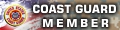


 Reply With Quote
Reply With Quote













