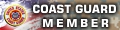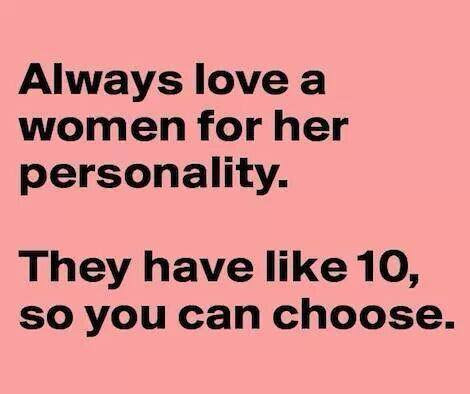I'm trying to post pics from my computer and not having any luck. Everything worked fine until the recent forum upgrade and now I can't get any pic to upload.
File type is right, file size is right, I have enough storage space.
I click on the "insert image" icon and get the pop up box.
Choose "download from computer".
Choose "browse".
Find the pic I want, open it and the file name appears in the pop up box.
Click on "download file" and... NOTHING... no error message... nothing.
Can someone please help me resolve this issue?
Thank you
Jerry

|
   
   
|


|




 Reply With Quote
Reply With Quote