My computer started to make a noise this morning.
Sounds like the hard drive.
It's old so I went and got a new one.
Was on sale.
Old and new are Dell. Win 10. Desktop.
I have no idea how to load a new computer.
I'm thinking save all folders, files, bookmarks, on a flash drive, and load it on to the new computer.
I know it can't be that easy.
After all they charge around $100.00 to do the samething.
Any help out there?????

|
   
   
|


|




 Reply With Quote
Reply With Quote
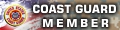





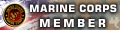





 DougGuy
DougGuy






