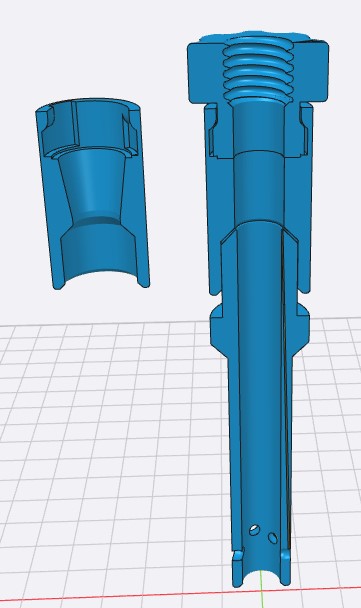Which slicer are you using.....
I guess I must be an odd ball, as it seems most use different slicers than I do (IdeaMaker)....yeah not the usual people pick....I just like the menus system better, and I get great prints 98% of the time. And there ARE a few things you can do with it to modify .STL files on the fly........not like a cad program to be sure, but it's convenient for some things.
For example, I was able to take this .stl in TylerR's collection (#11 spring top adapter), and cut off the twist connect just leaving the "handle" with the threads inside....using the "free cut" command....and moving the cutter plane just right. When I did this, it leaves two models instead of one....both with errors since doing such a cut leaves raw edges and holes. But IdeaMaker has an "autorepair" feature that repairs the cut edges.
So I erased the half of the model I didn't want.....should have exported it...to maybe use that twist connect for something else....but I didn't. Then I "auto-repaired" the handle/threads, and exported it to it's own .stl file. Now it looks like this:
To this, the slicer can import another model and combine that model with these threads.....a slightly dirty process, but it can be done. Pay attention to the x,y,z locations to center and connect them.
Can other slicers to the same thing.....most likely.....but I have never used them so you'll have to experiment with yours, or others reading this, using other slicers will surely chime in soon....
That said, a better way is to make new source code....cad drawing....that you then convert to a .stl to print. Then you have a source code to change spring size and/or add new drawing files for each spring size or thread application.......there....clear as mud....here's just the thread and handle in .stl, you can join with something else if you want to try that.....
11.zip

|
   
   
|


|




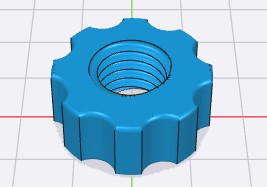

 Reply With Quote
Reply With Quote