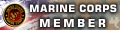When you do a post there will be editor features at the top. Basically between the "title" and the "body"
The "body" is where you type your post.
You can place your cursor over each item and it will tell you what it does.
The top row is self explanatory.
On the middle line that starts out with B you will see 5 little boxes
The first one is Bold/italics/underline *
Second one is justification. Left/center/right *
Third is if for number list (never used it before)
Fourth one is Hot link, email, remove link (grayed out), photo, video
Fifth one is quote
Last one is HTML/PHP code - If you know what it means then chances are you don't need to be reading this.
Now lets break down the features
If you want to do anything in the 1st block (BIU) then you can type what you want, highlight it and click what you want. It will put the code around it to make it happen.
This is the same with the second block too. Just highlight all the text and hit the bottom.
Now, I have never used the third one until now. It made the list below. Play with it.
The Fourth one is the one that gives the most people trouble. So I will break it down.
- Hot Link - basically copy the URL from the browser and click the world with link. It will pop up and ask you for the URL. Past it in and hit enter
Now when it pops up you will see the link twice. You can change the text on the second link to whatever and it will display it. Example - S&S RULES
- Email - same deal as above - I recommend that you DO NOT do it. Spammers will get it and your email box will be full of junk
- UNLINK - I wouldn't worry about this. I believe it is for when your replying to a post. I couldn't get it to work when I wrote this post and I have NEVER used that feature before.
- Insert Picture - This one is what your want to listen to. When you click this button a pop up comes up. I have never used the from url feature, only the upload from computer.
So click upload from Computer. Click choose file. If you have a windows OS then you can figure out how to find your photo. When you put your cursor over the photo you want it will give you the specs of the file. Don't quote me on this but I am gonna say that any file larger then 3 megs will not upload. Every photo I have tried except for one was less then 3 megs and worked.
Once you pick you photo click upload. I know it says you can pick multiple, but keep it simple, one at a time.
Now once it uploaded it will say [ attached ] with a number then [ /attached ]
Your finished uploading. You can hit PREVIEW post and it will show you what you uploaded. Hit ENTER between photos to space them out if you are doing multiple.
- Insert Video - click it and a pop up will show. Past in the link.
I almost forgot quote.
when you hit it, it puts the HTML code up to do quotes.
just past or type what you want between the center brackets. Basically its where the cursor is flashing when you hit the quote buttonexample
Don't worry about the bottom row.
Well that's it.

|
   
  
|
|


 HATCH
HATCH





 Reply With Quote
Reply With Quote