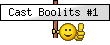So the impending doom is decended upon us and it's time to upgrade.. Well, not nowhere near that bad.. When you run the install of this new OS, two things are necessary to pay attention to and make the right choices. First, choose to "Install Windows 10", check this box, and choose to "Keep Personal Files And Apps" these two should already be checked by default. Leaving these checked will let Windows 10 migrate itself onto your machine and it will remember and keep all your bookmarks, installed applications, it keeps all your customized desktop settings, it will even remember your previous browsing session in Firefox and restore that if you want it to!
The next part of the install (I will try and get some screenshots of this) the screen will come up and it will have a choice of "Express Settings" down at the lower right, over on the left it will say "Customize Your Settings" or somethiing like that, DO NOT choose EXPRESS! Choosing Express will let the installer turn ON all the bloatware and cr@p that M$ wants to install and it will want to share your pictures, videos, share your location, your contacts, it will want to auto-connect to any WiFi access point it finds, OMG the pure bullch1t that comes packed into Windows 10 and set to run by default!
Instead, choose and click on "Customize" over on the left and it will walk you through a bunch of screens where you can use your mouse and turn OFF a bunch of the settings that are turned ON by default. You might want to turn off everything except the automatic updates, and to report problems to Microsoft, those are two good ones. You will see how ridiculous some of the things they have turned on are, pretty sad really..
Then you will come to a screen with 4 choices where you can turn off everything BUT the "Edge" which is I guess Internet Explorer 12? I kept the Edge, even though I am a FF user.
Once the installer finishes with Windows 10 and you are up and running, there are more settings that can be tweaked, things you can turn off or uninstall but that's not the scope of this post. I posted this to guide unsuspecting users through this install so that the obvious is nipped in the bud and not allowed to take over your computer and foist all your photos and data and contacts all over the web for no good purpose that I can see.
First thing, if you like your XP or Win 7 start menu, go get Classic Shell and install it, it's free and it gets rid of the horrid Metro screen in Win 8 and 8.1, this thing's a true gem!
http://www.classicshell.net/
Then if you want to explore a bit, here is 4 pages of stuff I found fairly useful to help you get around under the hood a bit and make Windows 10 behave like it should:
http://www.pcworld.com/article/28756...ks.html#slide1
http://www.pcworld.com/article/29527...10.html#slide1
http://www.pcworld.com/article/28744...out-first.html
And finally, no it is not a total fix for everything M$ managed to break in previous windows releases:
http://www.pcworld.com/article/29498...out-broke.html
Enjoy boys and girls, I will try and get some screenshots of an install where I can more or less do a walk-thru and show you exactly what *I LIKE* to turn off during the install and then what I like to do afterwards so that my machine behaves (and looks) not much unlike an older Windows XP machine..

|
   
   
|


|


 DougGuy
DougGuy


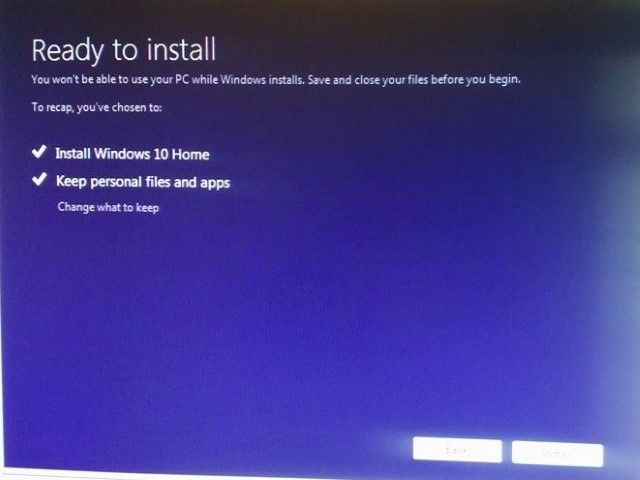

 Reply With Quote
Reply With Quote












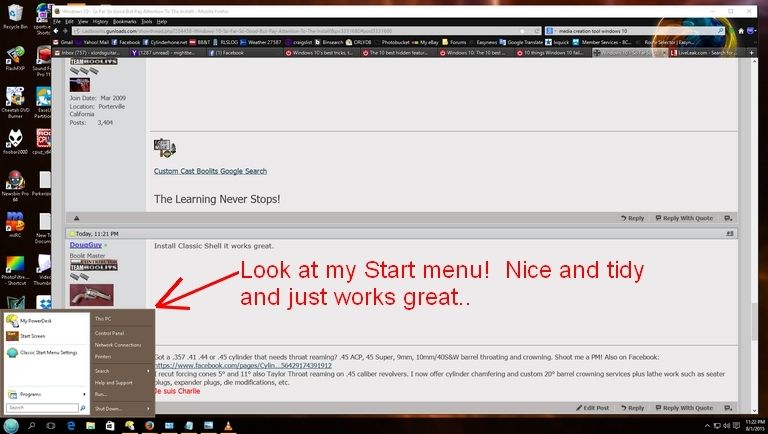






 Casting, Reloading & Shooting
Casting, Reloading & Shooting