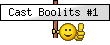I cannot figure out how to delete pictures from my attachment files. I have deleted the pictures from my hard drive as well as my picture files on Castboolets but when I click the manage attachment option all the pictures I have posted before reappear. I can't get rid of them. Could someone clue me in. Thanks

|
   
   
|


|





 Reply With Quote
Reply With Quote
 Casting, Reloading & Shooting
Casting, Reloading & Shooting