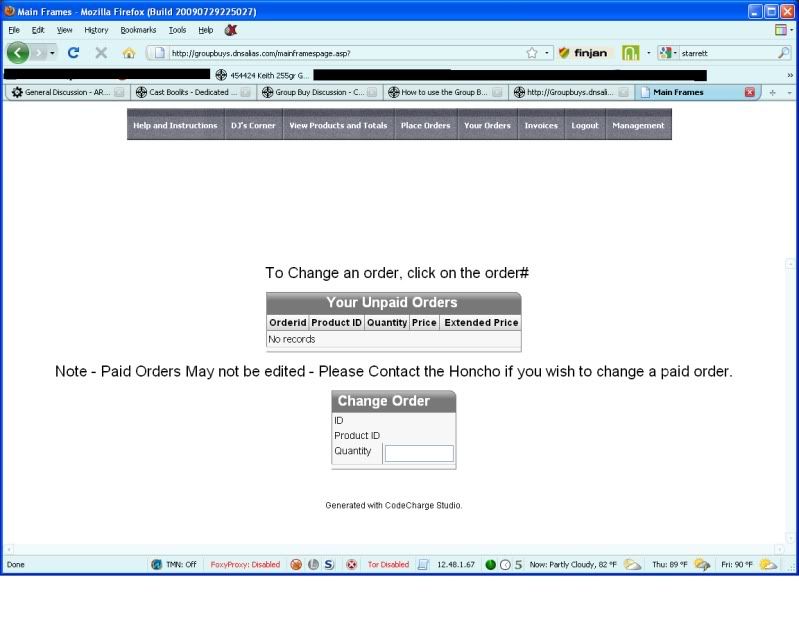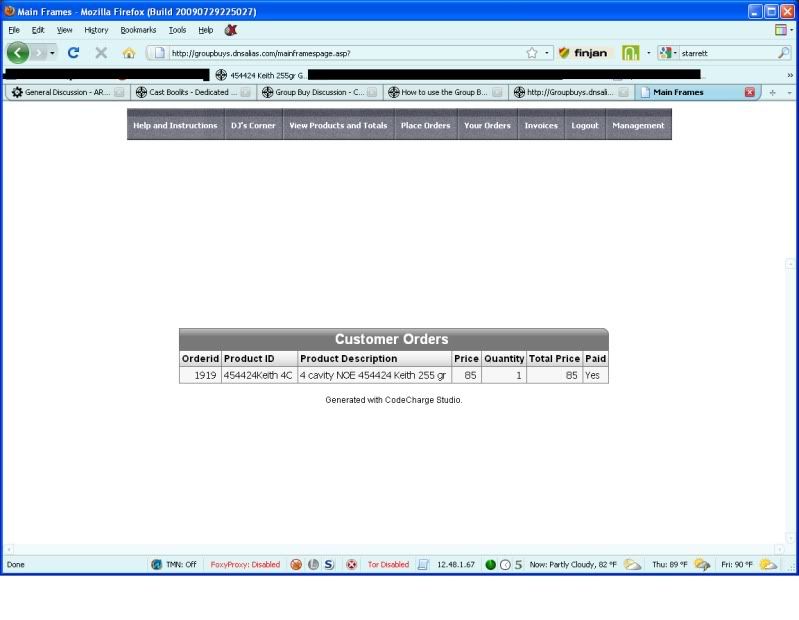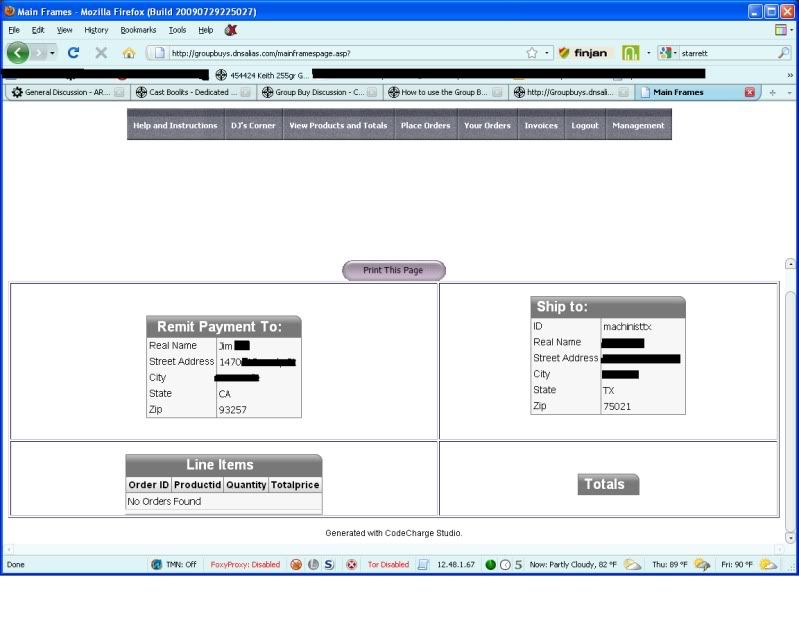How to use the Group Buy Order Page
At the bottom of any page select “Group Buy Login”
The system does not copy your information from Cast Boolits - you must create a login for this page.
If you haven’t created a login here before click on the “Create a New Login” button and then enter your information.
After you have created a login, go ahead and login.
If you already have a login it will notice and present you with an error page. Please contact Wiljen, felix or 45nut for assistance in resolving the duplicates and get you going again.
To view what is available
On the menu available move your cursor over “View Products and Totals” and a drop down menu will appear.
Select “View Available Products”
A window will appear with “Currently Open Group Buys”
If what you are looking for is not there then click on the “Next” button at the bottom of the window.
This will show everything currently available on the “Group Buy Order Page”
To Order a Mold
To order molds and options, move your cursor over “Place Orders” and a drop down menu will appear.
Select “Order Molds”
Two windows will appear.
The top window lists the molds and options available. This window only lists six items at a time. If what you want isn’t in the window then click on “Next” to see the next window. Keep clicking “Next” to see all of the items.
The bottom window is used to create you order.
The customer ID is you. Don’t change this.
Beside Product ID, click “Select Value”. A pop up list will appear. Select the mold that you wish to order.
Beside Quantity enter the number you wish to order. (Normally 1)
Click the “Place Order” Button
To order additional options (hollow point, plain base, additional blank pins)
Click on the back button on your browser.
Click on “Select Value”, select the option you want and then enter the quantity
Click on “Place Order”
Repeat for additional options. If ordering plain base cavities on a gas checked mold, enter the quantity of plain base cavities desired in the quantity field.
To view your order
Place cursor over “Your Orders”. A drop down menu will appear. Select “View Your Orders”. A window will appear showing the items that you have ordered.
To change you order
Place cursor over “Your Orders”. A drop down menu will appear. Select “Update an Order”. Two windows will appear. The top window will show the items that you have ordered. Click on the Orderid number of the item that you want to change. The bottom window will show the item selected and the quantity ordered. Change the quantity ordered to the amount desired or to 0 of you want to remove the item from your order and click on the “Submit” button to update your order.
To Print Invoice
Click on “Invoices” on the menu. A window will appear. Beside the Honcho ID select the honcho for the items that you want to order and click on the “Go to Invoice” button. Your invoice will appear. Click on the “Print this Invoice” button to print your invoice. PRINT TWO COPIES TO MAIL TO THE HONCHO WITH YOUR PAYMENT!

|
   
   
|


|