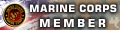I'm getting old and have been disposing of my "stuff" . When I started this project , I would describe sale items in a condition that was perhaps not as good as the item actually was . People would post "I'll take it" , they'd send a postal money order or a little cash . They'd get the item and were really happy with it .
Now it's a little different , perhaps technology is so easy for many and of course who doesn't like to see a nice picture . But ....... more and more buyers want to see a picture and don't trust anybody ..... let alone old codgers like me . I can understand that I would like to see stuff too ... but I still know that technology can be a real pain for some . Because I'm one of those that it's a pain !!
My avatar , I think it's still over there by my name is a picture of a rifle I built up from parts a long time ago . How long ago ? ....."so long ago , ice was a mile thick in Michigan

" No really it was back when Photobucket was FREE . It was still a pain to get pictures there , for me anyway . No digital camera and I'd have to use a real photo from a real camera and scan it in and ....... I forget the rest of it .
That's part of the problem I never did post that much because it was , and still is a hassle . Now that brings me around to something you might be able to help with . Now I have a little digital camera , not sure if I still have the cable to hook to the computer though

Problem is a FREE photo hosting site that is old-forgetfull-codger friendly . I can turn the computer on , send a PM and even make a post but beyond that I need help .
Any ideas for a FREE photo hosting site ?
Thanks for reading the rant , Jack
" No really it was back when Photobucket was FREE . It was still a pain to get pictures there , for me anyway . No digital camera and I'd have to use a real photo from a real camera and scan it in and ....... I forget the rest of it .
Problem is a FREE photo hosting site that is old-forgetfull-codger friendly . I can turn the computer on , send a PM and even make a post but beyond that I need help .















 Reply With Quote
Reply With Quote