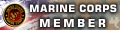Got a handicap phone for my Mom.
Volume control, memory dial, speaker, real big numbers. No batteries needed.
Cord is about 10' long.
Digital coming into the house.
Hooked it up and having a problem.
If not used for a day or so, it goes dead.
I unplug and plug it in, and it works fine.
Old house so taped into a line with, another phone, alarm, answering machine.
They all work fine.
Old main line has only three wires. red, green, black.
I peeled back to see if there was a yellow, but it's not there.
Any suggestions?????

|
   
   
|


|




 Reply With Quote
Reply With Quote