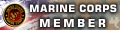I need ideas and now is the time to work on this project. How to copy, catalog and store information. Looking at the attached picture shows the scope of the problem.
4 shelves, 6 feet long, 24 feet total of e-mail correspondence that needs to be cataloged and put into a quickly searchable format.
All of these binders are a gold mine of reloading tool history and information. The binders are broken down by tool brand and by the sender.
The number of pages is in the thousands, as each binder is about 3 inches thick. I am looking at scanning them one page at a time on my little Canon scanner. Hoping it lives through a single binder.
Once scanned as a PDF the files could be combined into a more accessible format.
Does anyone have a better solution?
Ken


|
   
   
|


|




 Reply With Quote
Reply With Quote