The Problem:
When I upload pictures to the forum, many times they turn 90 degrees from what they are when I took them & how they are in my laptop.
I do not have a clue why this is happening.
I have been trying different things to try to compensate like "pre"- turning the pics before I upload them, and that usually does not work.
I have tried deleting the attachments & then re trying & still most of the time it doesn't help to change the orientation of the pic to its proper view.
This does not happen, "every' time, I upload, but so often that it is a real inconvenience.
I have also noticed it happening to others on occasion, while even other folks have them post right side up.
Does anyone have a solution, or a way to help me so that I can get the pics I post to be in the proper orientation every time?

|
   
   
|


|


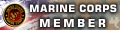


 Reply With Quote
Reply With Quote

















