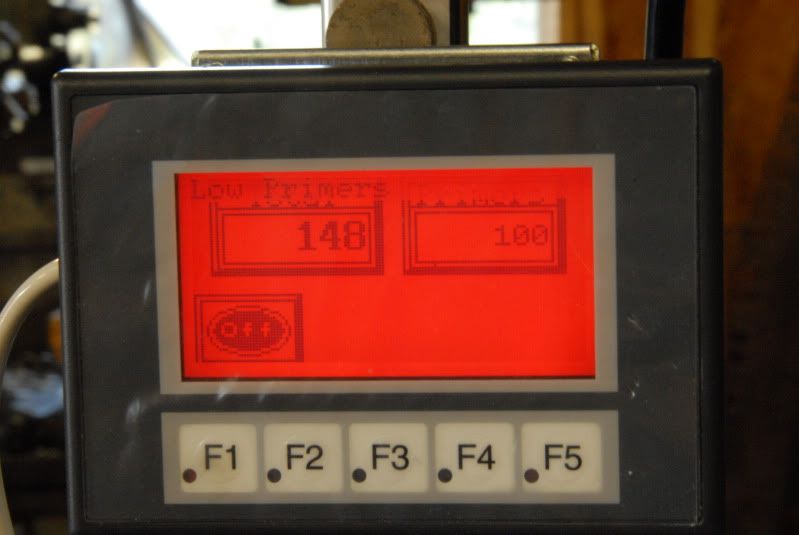Just responding cause I been on a boat for the past week.
My plan right now is a extra limit switch at the bottom of the stroke. Use a repeat relay at the bottom.
Gonna be a busy week for projects
Got the touchscreen, tappers and double acting air cylinder to deal with.

|
   
   
|


|


 HATCH
HATCH





 Reply With Quote
Reply With Quote