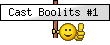A little while ago I posted about problems I had with the bizcoaching virus/malware. Got a lot of help here and got it cleared out of my computer (I think). I was still having problems so I did a closer check of my system. Turns out I had several other problem files, including Playtopus, mPlayer, and uninstall helper. I checked the dates and all of the files were loaded on my computer at the same day. I uninstalled every one of them and went through several iterations of removing all traces of them from the system using multiple software packages.
Turns out they were all installed at the same time as a program called Yahoo toolbar. Apparently they piggybacked on that. Don't recall ever installing that program, but that's the way it is. That's the only thing I haven't been able to uninstall. Any help with that?
Sorry, I didn't get it from a link here which I originally thought, apologies to all.

|
   
   
|


|






 Reply With Quote
Reply With Quote








 Casting, Reloading & Shooting
Casting, Reloading & Shooting