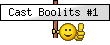Point, game, and match.
That is all I have been using and it has been years since I have had a virus.
Mind you I DO NOT USE OUTLOOK or Explorer, or any microsoft product on the internet.
The other solution is to use Linux - used that too. Great security, stable, but a pain in the *** to get some stuff to load and run.

|
   
   
|


|






 Reply With Quote
Reply With Quote



 Casting, Reloading & Shooting
Casting, Reloading & Shooting