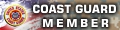Originally Posted by
bumpo628

Superhard is already on the list - it is the 12th item down from the top. You just need to put the weight in pounds in the yellow column.
For the two custom alloy rows towards the bottom, you enter the percentages of the alloy components in the five boxes (Sn, Sb, As, Cu, Ag) and the remainder of lead is filled in for you. Excel is a bit funny in that to enter 30% for example, you can type in "30" or ".3". However, to enter 0.5%, you have to type in ".005".
When trying to calculate an alloy like your example, first I enter the pure lead (43 lbs). Then I add some tin and adjust the weight until it gets around 2%. After that, add in the superhard weight and adjust until it gets to either the percentage or hardness you want. Fine tune both as needed.
For your example, I came up with the following:
43 lbs of pure lead + 1 lb of pure tin + 7 lbs of superhard = alloy with 2% tin, 4% antimony, 94% lead, and a Brinell hardness @ 13
Once you find a recipe you like: to make larger or smaller batches, just multiply or divide all the numbers in the recipe by the same number. In the example above, if you wanted a 10 lb batch (total weight) you would divide all the numbers by 5.1. You get the 5.1 by comparing the two batches total weights (51 lbs / 10 lbs = 5.1). The new recipe would be:
8.4 lbs of pure lead + 0.2 lbs of pure tin + 1.4 lbs of superhard = alloy with 2% tin, 4% antimony, 94% lead, and a Brinell hardness @ 13
For your 75 lb WW batch question, you just need to enter the known amounts and use trial and error with the weights of your additives to get what you want. There are several ways to do it depending on what you have on hand. I like to print out the recipes and put them in sheet protectors in a binder when I find one I like so I don't have to fiddle around with the numbers next time.
Finally, I really like your reverse calculator idea. I don't think I could do it for all the items on the list, but maybe I could make one that just used a few components. I think lead, tin, and superhard would be a good start. I'll give it some thought and see if I can come up with something.















 Reply With Quote
Reply With Quote